
You clock out when most people are winding down, then you face class notes, deadlines, and a tired brain. Night work doesn’t mean you can’t learn well—it means you need tools and habits that fit your body clock. With the best apps for night-shift student productivity and eight practical how-to moves, you’ll create clear focus windows, protect your sleep, and turn late hours into real progress.
Why your night-shift brain needs a different toolkit
Your energy and attention swing differently after dark. Bright screens can delay sleep, noisy spaces can break your flow, and willpower is thin after a shift. You’ll do better with:
- Dark-mode apps that are gentle on your eyes
- Short, focused sprints instead of long marathons
- Simple routines that minimize decisions
- Memory techniques that make review fast
Evidence to guide your setup:
- Brief breaks help you sustain attention (Ariga & Lleras, 2011)
- Spaced repetition boosts long-term memory (Cepeda et al., 2006)
- Blue light can delay sleep onset (Harvard Health; AASM)
- Moderate ambient sound can aid focus for some tasks (Mehta et al., 2012)
- Hydration supports cognition (Masento et al., 2014)

Quick picks: the best apps for night-shift student productivity
- Focus timers: Focus To-Do, Forest, TickTick
- Task managers: Todoist, Things 3, Microsoft To Do
- Calendars and time blocking: Google Calendar, Apple Calendar, Fantastical, Reclaim.ai
- Notes and study hubs: Notion, Obsidian, OneNote, Evernote
- Memory and review: Anki, RemNote, Quizlet
- Sleep and wind-down: Rise, Sleep Cycle, Calm, Headspace
- Blue light filters: f.lux, iOS Night Shift, Android Bedtime Mode
- Soundscapes: Noisli, Endel, Brain.fm
- Health nudges: WaterMinder, Streaks, Apple Watch/Google Fit
Your night-shift study recipe (ingredients table)
Use this repeatable “mix” to keep sessions simple and effective.
| Ingredient | Target | Why it helps | Handy apps |
|---|---|---|---|
| Focus intervals | 25–50 min work, 5–10 min break | Prevents mental fatigue and keeps momentum | Focus To-Do, Forest, TickTick |
| Time blocks | 2–3 blocks per night | Aligns tasks to your actual energy | Google Calendar, Reclaim.ai |
| Memory reps | 10–20 spaced cards | Locks in key facts quickly | Anki, RemNote |
| Sound | Low, steady background | Masks distractions, supports flow | Noisli, Endel, Brain.fm |
| Screen light | Night mode after 10 p.m. | Protects melatonin and sleep | f.lux, Night Shift |
| Wind-down | 15–30 min routine | Signals your brain it’s bedtime | Calm, Headspace, Rise |
| Movement | 2–4 microbreaks | Resets focus, reduces stiffness | Apple Watch, Google Fit |
| Hydration | 300–500 ml per session | Supports attention and memory | WaterMinder, Streaks |
The 8 how-to tips (with app picks and mini-steps)
1) Create focus windows with a Pomodoro timer
Make your study sprints short and rhythmic so you can push without burning out.
- What to do: Run 25–50 minutes of deep work followed by 5–10 minutes off. Batch similar tasks in each sprint.
- Apps to try: Focus To-Do (built-in task + timer), Forest (stay-off-phone motivator), TickTick (timer + tasks).
- Set it up fast: Choose one app, schedule two sprints, silence notifications except critical calls.
- Why it works: Brief, regular breaks reduce vigilance drop-offs and keep you engaged.
2) Time-block around your real energy peaks
Don’t guess your study time—reserve it.
- What to do: Place 2–3 focused blocks in your calendar after your shift when you feel most alert.
- Apps to try: Google Calendar or Apple Calendar for blocks; Reclaim.ai to auto-schedule tasks.
- Set it up fast: Color-code blocks (reading, problem sets, review) and include your break timers.
- Why it works: Pre-committing time reduces decision fatigue and improves follow-through.
3) Guard sleep with night modes and a wind-down
Your learning sticks better when you sleep soon after studying.
- What to do: Enable Night Shift/f.lux two hours before sleep; run a wind-down (stretch, breathing, tomorrow’s top 3).
- Apps to try: f.lux, iOS Night Shift, Calm, Headspace, Rise (sleep and caffeine timing).
- Set it up fast: Auto-enable warm color temperature after 10 p.m.; add a 20-minute sleep routine to your calendar.
- Why it works: Less blue light supports melatonin; consistent routines cue your body for rest.
4) Memorize faster with spaced repetition
You’ll save time by reviewing smarter, not longer.
- What to do: Turn key facts into bite-sized cards and review 10–20 each night.
- Apps to try: Anki (powerful, free), RemNote (notes + spaced repetition), Quizlet (fast sets).
- Set it up fast: Create a “night shift” deck; add image occlusion for diagrams; tag by exam/date.
- Why it works: Spacing plus active recall builds durable memory while you keep sessions short.
5) Command your tasks with MITs and batching
Priorities beat long, overwhelming lists.
- What to do: Pick 3 MITs (Most Important Tasks) for tonight; break big items into 15–30 minute subtasks.
- Apps to try: Todoist (labels + priorities), Things 3 (clean workflow), Microsoft To Do (free, simple).
- Set it up fast: Create a “Tonight” view; star your MITs; set gentle reminders.
- Why it works: Small steps reduce friction; clear priorities protect your limited willpower.
6) Capture notes you’ll actually use later
Your notes should push you toward action and recall.
- What to do: Use a simple note template: Summary, Key terms, Questions, Next actions. Link notes to tasks.
- Apps to try: Notion (databases + templates), Obsidian (linked notes), OneNote (great ink support).
- Set it up fast: Build a one-page template and duplicate it for each lecture or chapter.
- Why it works: Structured notes lower cognitive load and make exam review faster.
7) Use soundscapes to block distractions
The right audio can smooth out a noisy environment.
- What to do: Choose steady noise for problem sets; light ambient or lo-fi for reading.
- Apps to try: Noisli (mix your own), Endel (adaptive sound), Brain.fm (science-backed focus tracks).
- Set it up fast: Create two presets: “Math/Problem Sets” and “Reading/Review” at low-to-moderate volume.
- Why it works: Consistent sound masks interruptions and supports sustained attention.
8) Move, hydrate, and time your caffeine
Your body powers your brain—treat it like part of your study stack.
- What to do: Stand and stretch every 30–50 minutes; sip water steadily; keep last caffeine 6–8 hours before sleep.
- Apps to try: WaterMinder (intake nudges), Streaks (habit tracking), Rise (caffeine timing).
- Set it up fast: Add automatic stretch reminders in your timer app; log your last coffee time.
- Why it works: Small movement breaks and hydration improve alertness; smart caffeine timing protects sleep.
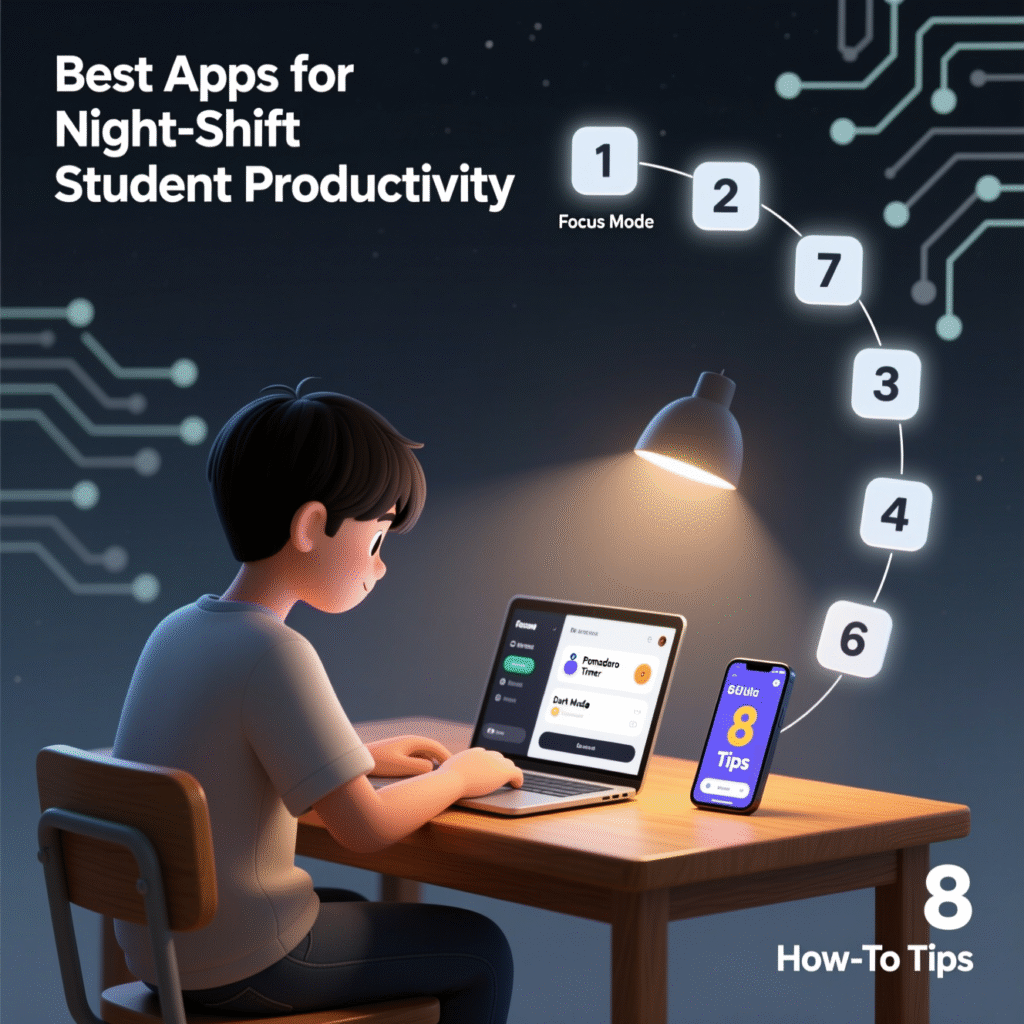
A 90-minute night study plan you can start tonight
- 0:00–0:05 — Set up: enable night mode, pick your soundscape, list your 3 MITs.
- 0:05–0:30 — Focus sprint 1: hardest task first.
- 0:30–0:35 — Break: water, brief stretch, one quick Anki set.
- 0:35–1:00 — Focus sprint 2: batch similar problems or readings.
- 1:00–1:10 — Wind-down start: dim screen, jot tomorrow’s top 3.
- 1:10–1:35 — Gentle review or spaced cards, then close with breathing exercise.
KPI ideas to track weekly:
- Sprints completed per night
- MIT completion rate
- Cards reviewed and retention rate
- Average sleep duration and consistency
App comparison at a glance
| Goal | Best fit if you want simple | Best fit if you want advanced | Platforms |
|---|---|---|---|
| Focus timer | Forest | TickTick (timer + tasks) | iOS, Android, Web |
| Task manager | Microsoft To Do | Todoist/Things 3 | iOS, Android, macOS, Web |
| Time blocking | Google Calendar | Reclaim.ai (auto-scheduling) | iOS, Android, Web |
| Notes | OneNote | Notion/Obsidian | iOS, Android, Win, macOS |
| Memory | Quizlet | Anki/RemNote | iOS, Android, Desktop |
| Sleep/wind-down | Sleep Cycle | Rise + Calm/Headspace | iOS, Android |
| Blue light filter | Night Shift | f.lux (fine control) | iOS, Android, Win, macOS |
| Soundscapes | Noisli | Endel/Brain.fm | iOS, Android, Web |
Troubleshooting common roadblocks
- Too many tools, not enough study: Pick one app per category and stick to it for two weeks.
- Bright screens at 1 a.m.: Auto-enable Night Shift/f.lux after 10 p.m., lower brightness, use dark mode.
- Breaks that turn into scroll marathons: Keep your timer visible and phone in Focus/Do Not Disturb.
- Post-shift exhaustion: Shorten sprints to 20 minutes and place a nap or wind-down between shift and study.
- Over-caffeinating: Log your last caffeine; swap to herbal tea after midnight.
- Healthy Lifestyle for Night-Shift Students: 7 Keys to Long-Term Success
- How to Optimize Your Sleep Schedule as a Night-Shift Student in 2025
- Optimize Your Night-Shift Studies with This AI Planner
FAQ: best apps for night-shift student productivity
What are the best apps for night-shift student productivity if I’m starting from zero?
Start with Focus To-Do for timers, Todoist for tasks, and Google Calendar for blocks. Add Anki for memory once you’re steady.
Which free apps work well after midnight?
Anki, Google Calendar, Microsoft To Do, Pomofocus (web), and Noisli’s free tier cover the essentials.
How can you keep focus after a long shift?
Run two short sprints, batch similar tasks, and end with a calm wind-down. Use soundscapes and dark mode to reduce friction.
Do blue-light filters really matter for night-shift students?
Yes. Warmer screens reduce melatonin disruption and help you fall asleep sooner after studying.
What’s the simplest 3-app combo that won’t overwhelm you?
TickTick (tasks + timer), Google Calendar, and Endel or Noisli for background sound.
Your next step
Pick one tool from each category and set up tonight’s 90-minute plan now. Keep it light: two sprints, one review block, and a calm wind-down. If this guide helped, share it with a fellow night-shift classmate, drop your favorite app combo in the comments, and download a one-page “Night-Shift Study Recipe” checklist to keep by your desk. You’ve got the schedule—now give your brain the setup it deserves.



